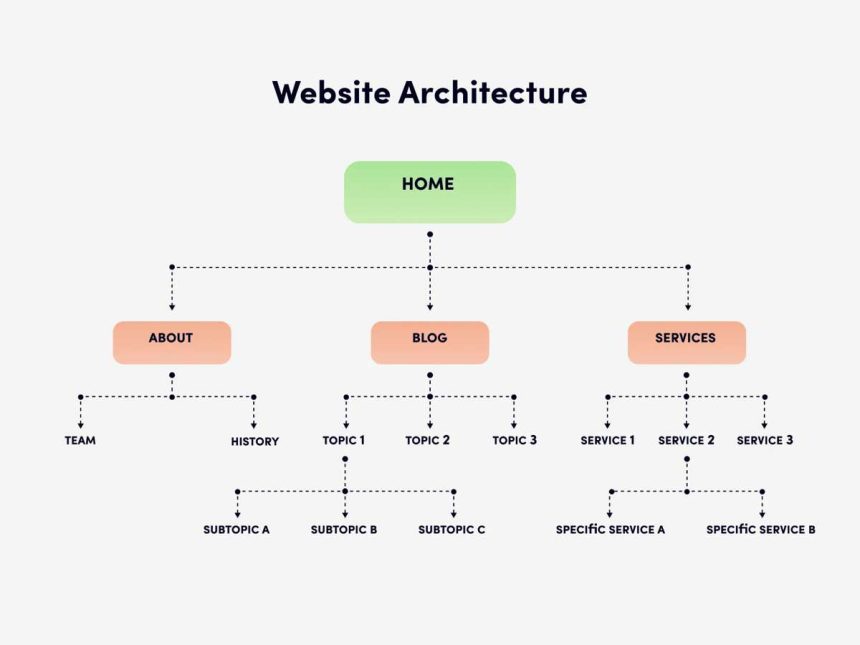After a decade of optimizing WordPress sites, I’ve tested virtually every SEO plugin available.
But when it comes to my own projects and client sites, I stick to a carefully curated stack of plugins that deliver real results without bloating the site or creating conflicts.
Here’s my personal toolkit, along with detailed insights on why I chose each one and how I use them to maximize SEO performance.
 Rank Math SEO: My Primary SEO Framework
Rank Math SEO: My Primary SEO Framework
When people ask me which SEO plugin I recommend, Rank Math is consistently my go-to choice.
I switched from Yoast to Rank Math about four years ago, and I haven’t looked back since. Here’s why it’s become my foundation for WordPress SEO:
Why I Chose Rank Math
- Modular Design: Unlike other plugins that force you to load features you’ll never use, I love how Rank Math lets me enable only the modules I need. On most sites, I activate just 4-5 core modules, keeping things lean and efficient.
- Schema Implementation: The structured data options are simply outstanding. I regularly use their Article, FAQ, and Product schema markup with zero coding required. The ability to nest schema types has been particularly valuable for my eCommerce clients.
- Built-in Features: I used to need separate plugins for redirects and 404 monitoring, but Rank Math handles these tasks beautifully. This consolidation has helped me reduce plugin conflicts and improve site speed.